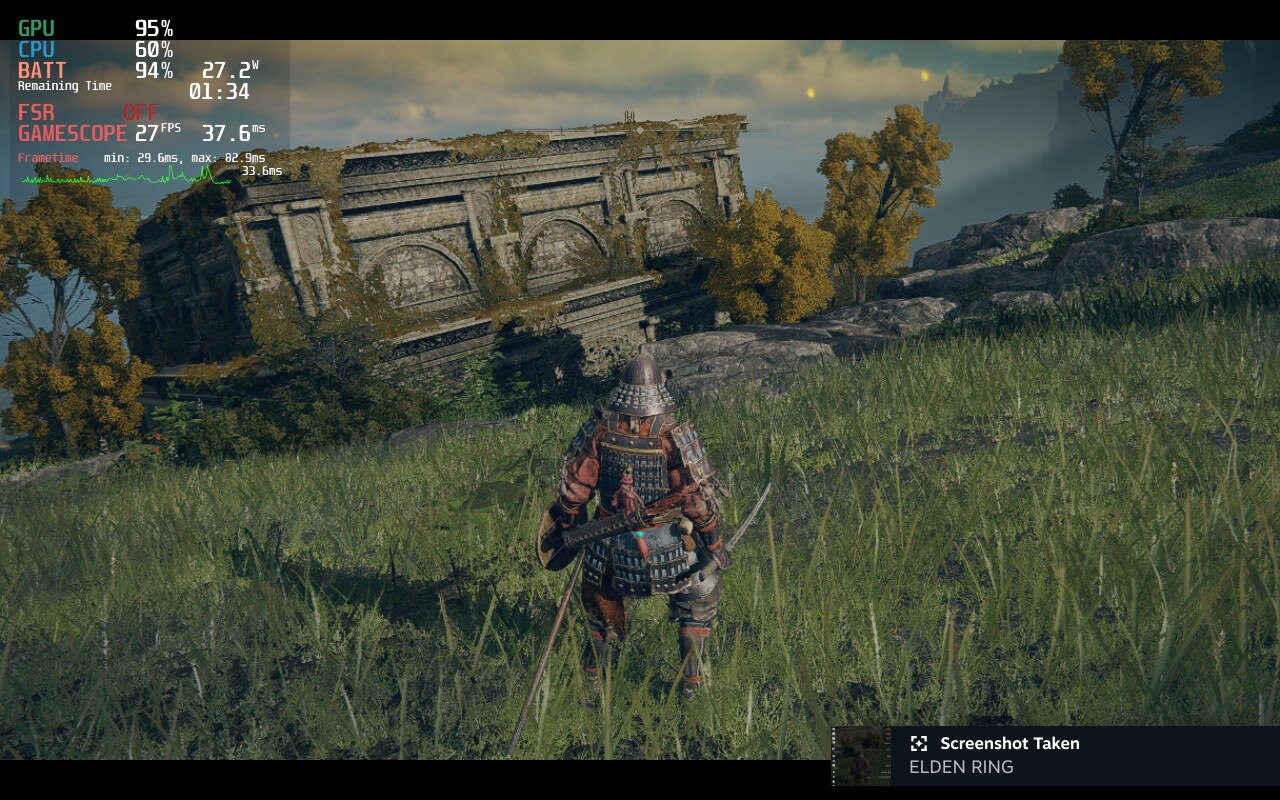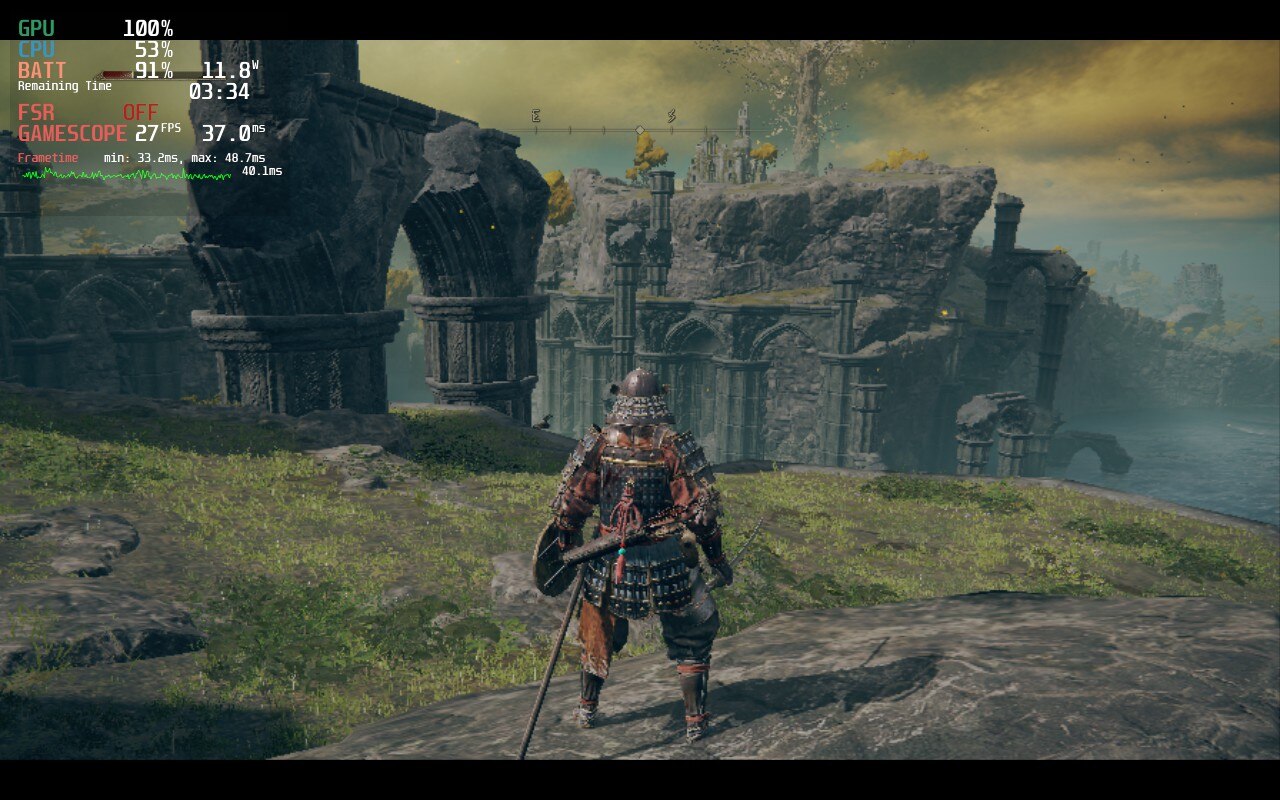© 2023 DE KOKER Guillaume.
I’ve spent the last 3 Week with a steam deck, and i think it is a good idea to talk about the hardware, the software, and for whom this device it.
What is a deck ?
So you maybe don’t know what is the Steam Deck, and given the small amount of free time i can set aside, video game isn’t a focus for most people. Comparing the Steam Deck with the Samsung Q1 Ultra
A Steam Deck is a hand-held computer focusing on the gaming market.
Unlike the old UMPC
from 2006 like the Samsung Q1 or some Sony Vaio, or the recent GPD Gaming device, The Steam Deck is highly powerful for his size, but don’t have any physical keyboard. It is more comparable to Ayaneo when it comes to form-factor and usage.

It is built by Valve, the company behind the Steam store, game like Half-life, Portal, Dota, Counter strike, and hardware wise the VR headset HTC Vive (partially) and Index, the Steam Controller and Steam link.
Hardware
The Steam Deck is a 7 inch IPS touch screen (1280×800 60Fps) surrounded by input. Dual thumb-stick, dual trackpad with feedback, analogue trigger and all the classic controller button.
It has WIFI and Bluetooth, a USB C for charging and docking, a headphone jack thankfully and a 40Whr battery.
It runs a custom AMD APU which is surprisingly powerful, and 16GB of RAM.
You can see the full specification here.
It’s big, like 30cm big, it’s not a PSP or a Switch but it still fit in a backpack easily enough. It feels ok in the hands and every controls on the front is well located. It is a bit harder for the one under it though.
The cooling system work well, but is noisy. You probably won’t be able to play lay in bed while your SO sleep.
Comparing the Steam Deck with the Nintendo Switch
And software wise ?
The Steam Deck run a custom build of Arch linux, with both a dedicated steam interface, and a desktop interface if you need to. It uses Proton compatibility layer to run all game without a Linux port, and it works very well.
Unlike emulation, performance are mostly there, but you will find game that crash, slow down or simply don’t work.
To avoid this, Valve started the Deck verified program to make sure you know if a game will work before buying it.
I personally wouldn’t trust it fully, they are validating so many game that i don’t believe they’ve tested them from start to finish, but it is a very good start.
For me, they weren’t a game I wanted to play on the deck that didn’t work, but I already refuse to buy games with kernel-access DRM for example, which are known to trigger in Proton. I also don’t play a lot of multiplayer now-day, mostly story driven game, so your mileage may vary.
Because it is a full linux computer, you can, and absolutely should, play your old console game on the deck using emulators.
RetroArch, Yuzu, Dolphin, PPSSPP all work great on the Deck and give another life to you old collection. Plus with Steam Rom Manager you can very easily add all of your Rom to the official UI with all artwork.
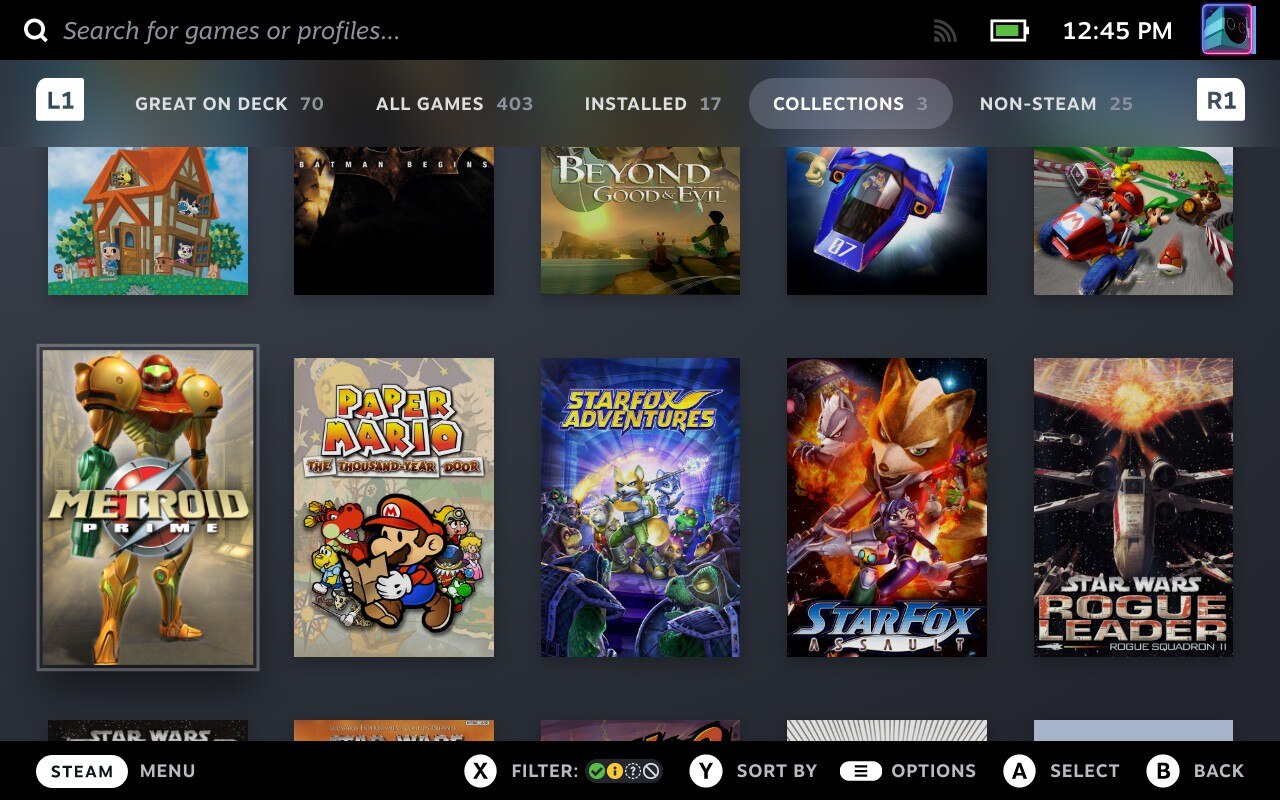
The official Steam Deck UI is clean and really usable. There is some glitch and some improvement to be done, but it is more than ok for me because i didn’t expect a Nintendo Switch like experience.
The deck is really focused on a more tech-savvy audience right now, for example you will have to play with the TDP limiter and the game setting if you want to have a long-lasting battery, by default the game will run as hard as it can without a FPS caps.
How long will it last ?
It varies wildly based on what you want and how you configure it.
Elden Ring can use up to 27W while running at 60FPS and with awesome graphics (Some sites say it cap at 15W, but the OSD (on screen display) clearly show way more than that). On the other hand, Metroid Prime on Dolphin with some tweak to make it look better use only 8W.
If you have some JRPG or graphic novel, you can drop the screen framerate to 15FPS without issue and save even more power.
If tweaking your game setting based on where you are and what you want for the day sound too much work, then I wouldn’t recommend the device. Unlike the switch, you don’t have hidden performance only available when plugged-in, everything is right there. If you want something worthy of your desktop for 1.5H, you can. If you need to survive in a 8h bus ride, you will have to tune it quite a bit, but you also can.
I am waiting for steam to release community power profile like they do with controller mapping, that way people that don’t want to bother will still be able to use those features.
The desktop
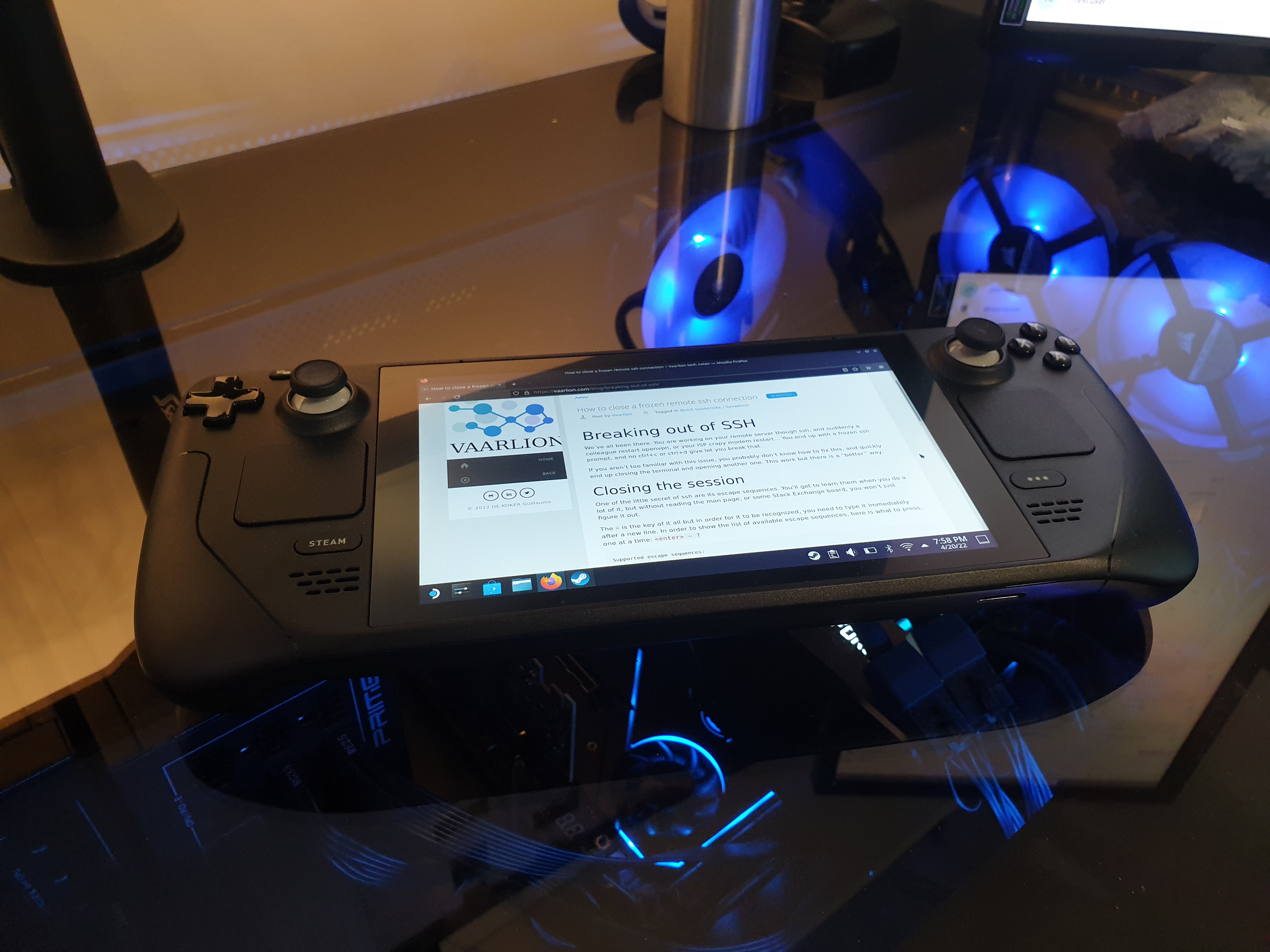
A big drawback is that most of the controller mapping is done through the steam client, so if you want to use the touchpad, you will need to have it running in the background. Same goes for the on-screen keyboard, it is managed by steam directly and isn’t very functional. It sometime pops at the bottom of the screen, some time at the top … I guess to avoid masking the input field, but failing at doing so.
You will need to go into the desktop mode to install non-steam game and add them to the library, or to run some software that really like popping new window at you. You could do production work on it and I thought about replacing my work laptop by a steam deck for the fun, but the SSD is quickly full of game, and I am more used to gnome.
Still, it might be a good idea to bring this with an hdmi dongle and some peripheral on holidays rather than a switch and a laptop :D
Cool, where can i get one !
You … can’t ?
I mean, you can reserve it on the steam store, and if you want one, by all mean do it. But as of today (2021/04/20) they won’t ship before October 2022, in 6 months, without any real date. The component shortage isn’t sparing anyone, and a hand-held as powerful as a last gen living-room console will attract a lot of people.
Wrap-up
The Steam Deck is a very neat handheld. Quite cheap for what it offers and lovely to tweak, it allows you to play or replay games on the go, or on the couch with good quality. Steam remote play work well too, leveraging the power of your desktop for heavy game if needed, and your huge list of old game can be easily emulated on the device.
It is YOUR handheld, you do what you want with it, and I love it.
On the other hand, The Steam Deck is a Tech Savvy device, too expensive for someone seeing it as nothing else than a “Switch” like and requiring the user to work and accept bug and crash (at least for a couple while). The battery is short if you don’t restrain and the device is bulky.
I really think that some of the people who preordered the Steam Deck are going to be disappointed, but if you know what you’re getting into, the price to performance is just no match against the next best thing, an Ayaneo.